1. brew 이용한 node 설치
brew install node2. 환경설정 해주기
cd ~
vi .bash_profilei 눌러 insert 모드로 변경 후
export NODE_PATH="/usr/local/lib/node_modules"
export PATH="/usr/local/Cellar/node/노드버전/bin:$PATH"작성 후 esc 눌러 insert모드 종료
:wq 저장후 종료.
node -v
npm -v버전 확인.
3. yarn 설치
brew install yarn4. vscode 설치
5. react 새프로젝트 만들기
$ npx create-react-app begin-react6. 실행
$ cd begin-react
$ yarn start7. localhost:3000으로 실행이됨.

vscode는 폴더열기로 begin-react 잡아주면
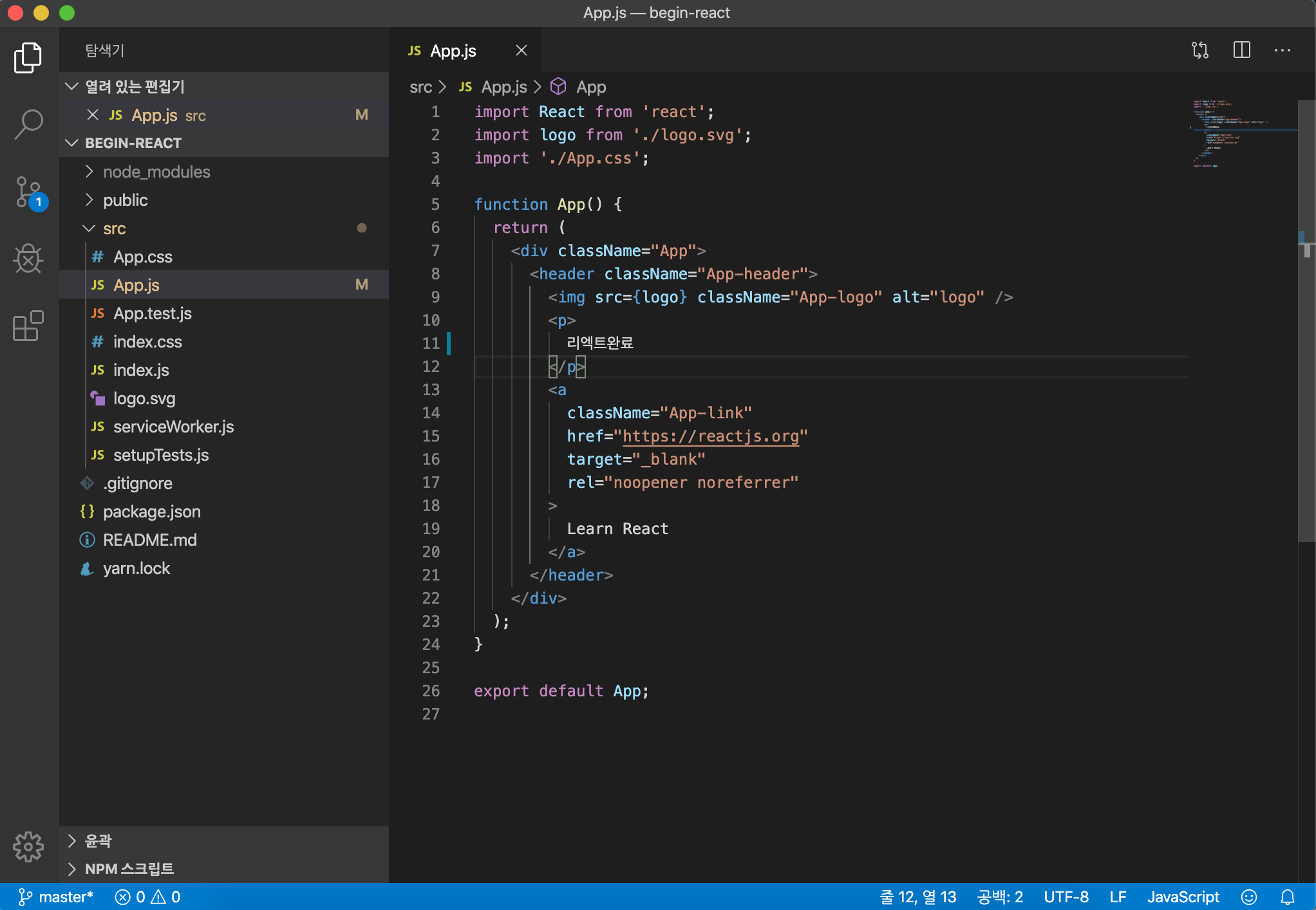
이렇게 뜸.
'Mac > 설정' 카테고리의 다른 글
| Mac에서 배치파일 만들기 (0) | 2020.02.12 |
|---|---|
| Mac 에서 Brew를 이용하여 mongoDB설치 하기 (0) | 2020.02.12 |
| Mac에 MongoDB를 설치 해보자. (0) | 2020.01.09 |
| Mac PC 에서 brew 설치 (0) | 2019.12.28 |


